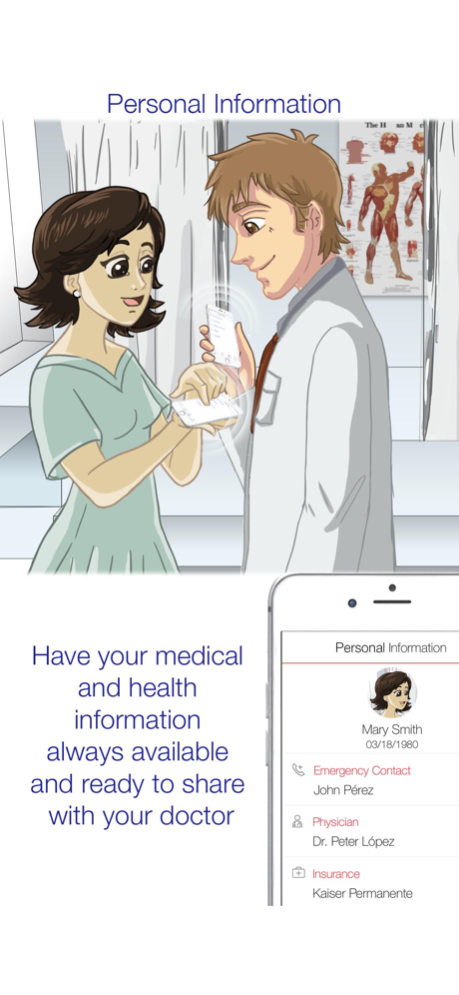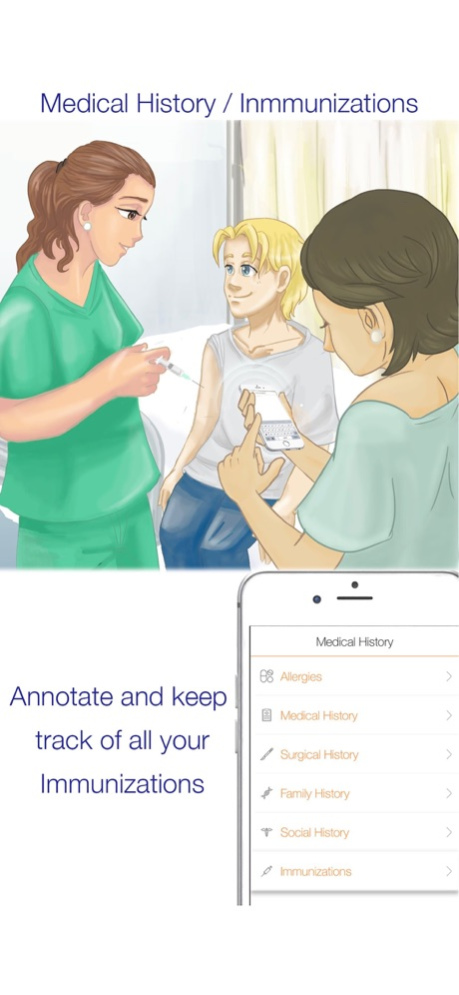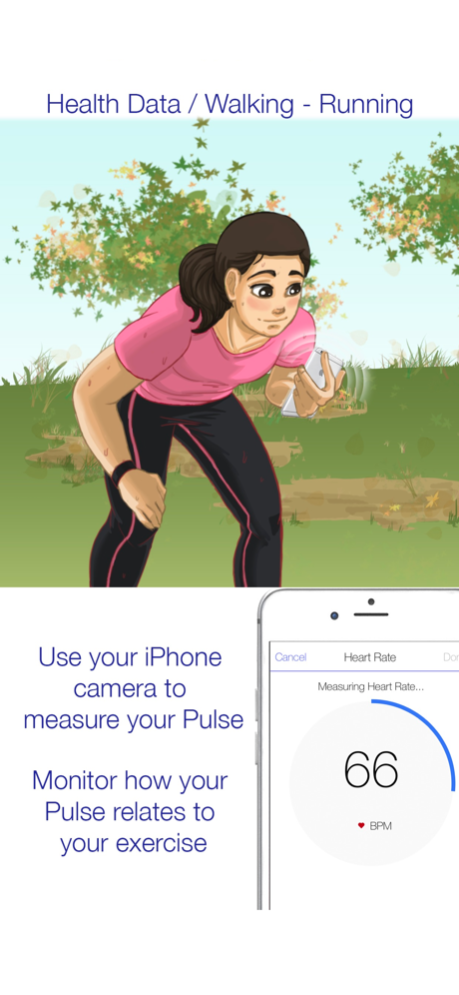MedHealth 1.7
Continue to app
Free Version
Publisher Description
MedHealth for iPhone is the ultimate Application designed to keep all your personal health records in a single, easy to use App.
Have your personal medical and health information at your fingertips, available anytime, anywhere, and ready to share with family, healthcare providers, or in emergency situations
MedHealth Features:
General Information:
-Keep all your important Personal Information (Personal Information)
-Have your emergency contact information ready at all times (Emergency Contacts)
-Keep all your physicians information at hand (Physicians)
-Store your health insurance information and ID card (Insurance)
Medical History:
-Store and quickly look up your Medical / Surgical / Social / and Family History
-Keep your Allergies information always available
-Annotate and keep track of all your immunizations
Health Data:
MedHealth will track your blood pressure, heart rate, weight, walking activity and glucose levels. Keep a log of your progress and have it ready to share with your family, friends, or healthcare providers
1. Blood Pressure:
-Easy blood pressure input
-Multiple entries and backdating capabilities
-Manage your blood pressure and track your progress
-Store and access your blood pressure measurements
2. Heart Rate:
-Measure your Heart Rate using your iPhone camera, by placing your index finger gently on the iPhone camera lens
-You can also enter your heart rate manually
-Monitor how your heart rate relates to your exercise
3. Walking/Running:
-Apple Health integration: walking/running distance uploaded to Apple Health from different fitness Apps would automatically be synced to MedHealth
-You can also enter manually the walking/running distance
-Set personal records and keep track of your daily progress
4. Weight:
-Enter your Weight in a regular basis, track your weight, monitor your progress, and correlate changes with your activity
-Retroactive weight data can also be entered
5. Glucose:
-Easy to Log your Glucose levels
-Monitor your daily blood sugar levels
-Keep track of your blood sugar, and share the data with your physician
Medications
-Simple interface to add and view all your Medications
-Always have the list of your medications with you
-Ability to upload pictures of your medications and prescriptions
-Easy to schedule customized medication reminders
-Push notifications will remind you to take your medication on time
-MedHealth will log date and time when the medications were taken or skipped
-You will not forget to take your Medication again.
-Supports Apple Watch medication notifications
If you have any suggestions to improve MedHealth or you are having usage issues, please contact us through support@MedAppsAB.com
We do appreciate your feedback!!
Jan 8, 2020
Version 1.7
- Bug fixes and performance enhancements
About MedHealth
MedHealth is a free app for iOS published in the Health & Nutrition list of apps, part of Home & Hobby.
The company that develops MedHealth is MedAppsAB. The latest version released by its developer is 1.7.
To install MedHealth on your iOS device, just click the green Continue To App button above to start the installation process. The app is listed on our website since 2020-01-08 and was downloaded 1 times. We have already checked if the download link is safe, however for your own protection we recommend that you scan the downloaded app with your antivirus. Your antivirus may detect the MedHealth as malware if the download link is broken.
How to install MedHealth on your iOS device:
- Click on the Continue To App button on our website. This will redirect you to the App Store.
- Once the MedHealth is shown in the iTunes listing of your iOS device, you can start its download and installation. Tap on the GET button to the right of the app to start downloading it.
- If you are not logged-in the iOS appstore app, you'll be prompted for your your Apple ID and/or password.
- After MedHealth is downloaded, you'll see an INSTALL button to the right. Tap on it to start the actual installation of the iOS app.
- Once installation is finished you can tap on the OPEN button to start it. Its icon will also be added to your device home screen.